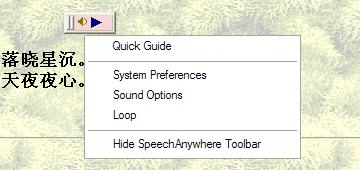Desktop icon after install:
When running, SpeechAnywhere controlbar appears:
How to use? 1. Select on-sccen text; 2. then click Play button:
How to use? 1. Select on-sccen text; 2. then click Play button:
On the task tray at lower-right corner of desktop, there will be a SpeechAnywhere icon:
On task tray at lower-right corner of desktop, mouse right-click will pop up control menu:
On SpeechAnywher control bar, mouse right-click will pop up control menu: