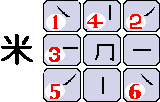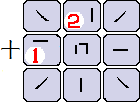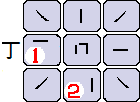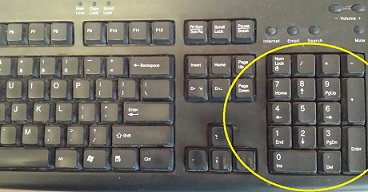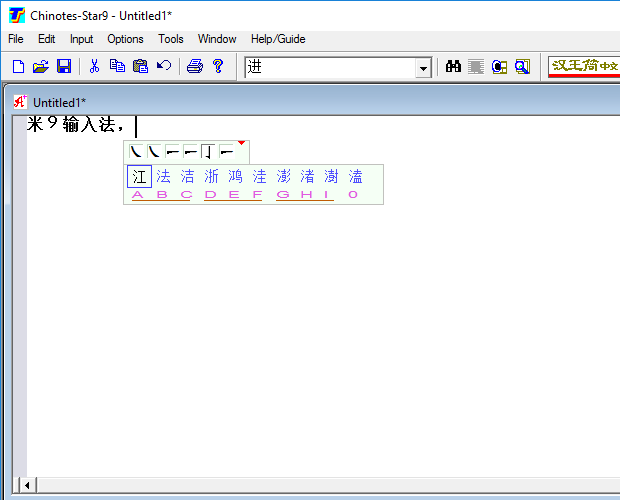Star9 Chinese Input Method. Stroke-based Chinese Input on Keypad
HanWJ Star9 Chinese Input Method uses numeric keypad to mimic Chinese stroke-writing, in an interesting way. It can be useful in Chinese learning for people to be familiar to HanZi layouts.
On keypad, the center key represents ÛÉ-like bending radicals; the 4 corner keys represent left/right slant-strokes; the middle column keys on top/bottom represent vertical strokes whereas middle row keys on left/right represent horizontal strokes.
Each stroke categories (ºáÊúƲÞà) has two representative keys on keypad, except the center key. Which key is used when typing? - this can carry stroke positional info and thus distinguish different Zi's.
Prerequisite: you need to have a numeric keypad on your PC keyboard (right side), or you can use external kaypad.
Quick start: watch ¡¶Ã×9ÊäÈë·¨ÑÝʾ»ÃµÆƬ¡·(run Star9 app; in Help menu).
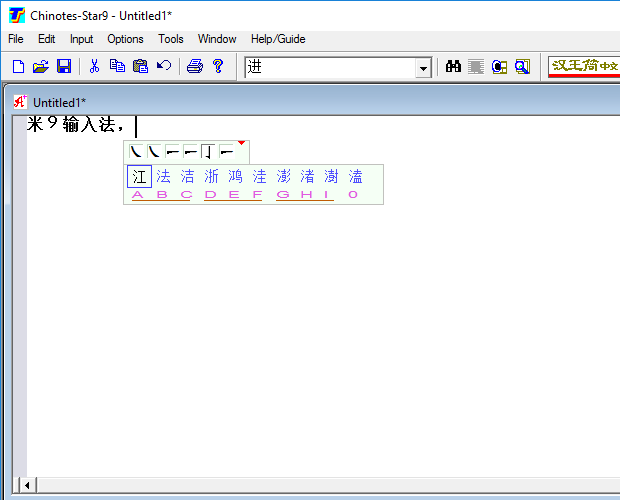
Notes:
(1) This application mainly uses numeric keypad to input Chinese. But as a helper in learning, you can still use main keyboard and pinyin to input Chinese.
(2) ¡°Ìᡱ(the third stroke of ãß) is regarded as same as stroke "ºá".
(3) 3-key-combination means pressing 3 keys down at same time, in order to quickly input a part of HanZi. It is optional. Single-key input is basic and 3-key-combination is advanced method.
(4) You may stick to single-key input at the beginning. After practicing a while, you may then learn to use a few common 3-key-combinations, e.g, ¡°ãß¡±may be input by pressing together the 3 keys on
left column of keypad. Please refer to the 3-key-combination chart (Right Alt+G)
(5) Star9 Chinese Write has full Star9 Chinese Input feature and specialise in this. HanWJ Smart Editor and Chinotes also have this as a side feature.
HanWJ Chinese Input Engine (and its USB version) only supports Star9 Single-key input and does not support 3-key-combination feature.
|